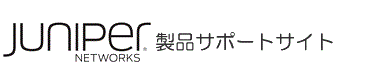MXシリーズ FAQ - 基本操作
- 工場出荷状態にする方法を教えてください。
公開日
:
2017/11/01
更新日
:
−
以下のコマンドで工場出荷状態にします。
例:
例:
>request system zeroize
“warning: System will be rebooted and may not boot without configuration
Erase all data, including configuration and log files? [yes,no] (no)”と表示されますので”yes”と入力してください。
自動的に機器が再起動し、工場出荷状態になります。
“warning: System will be rebooted and may not boot without configuration
Erase all data, including configuration and log files? [yes,no] (no)”と表示されますので”yes”と入力してください。
自動的に機器が再起動し、工場出荷状態になります。